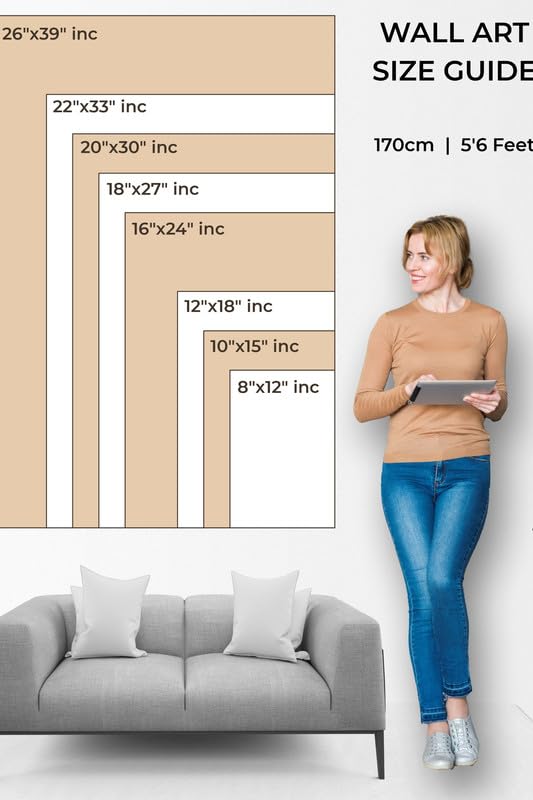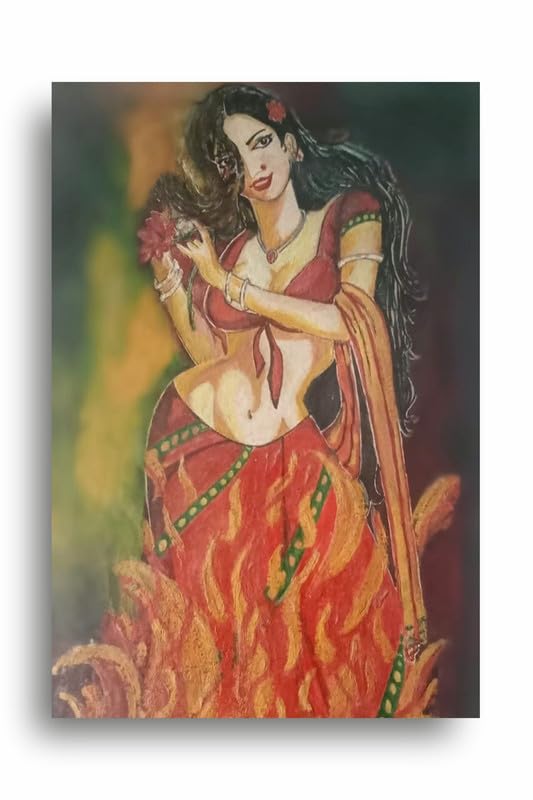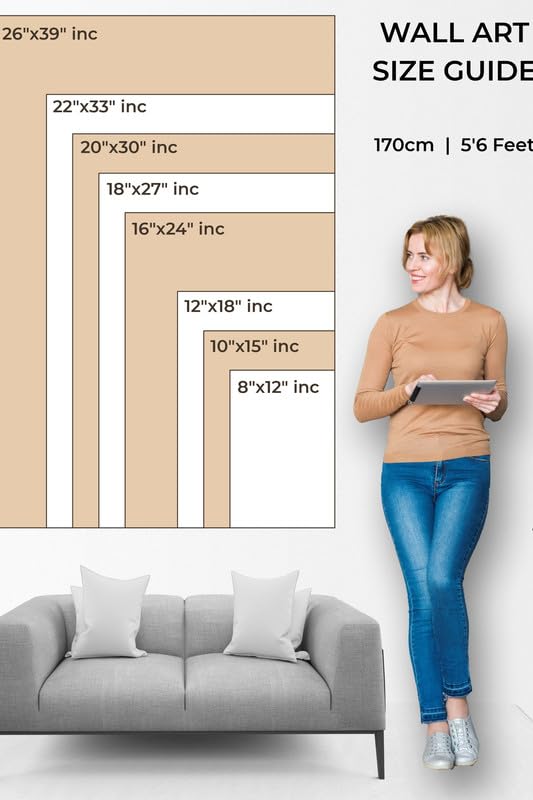Best Software for Digital Mandala Art
Best Software for Digital Mandala Art.
Mandalas have inspired numerous artists for the ages through their designs which have intricate patterns to eye-captivating eye designs. There has been a recent excitement about digital art in that it has opened a world of new possibilities for consideration of mandalas, where visions are strictly reproduced in novel and very creative ways. They can be as amateurish as a beginner creating his first outing into the world of mandala creation or as sophisticated as ones upholding years of expert mandala artistry-this right software simply makes all the difference in the world. Here, we take a glimpse of some of the best software available for making gorgeous digital mandala art.
1. Adobe Illustrator
Adobe Illustrator is the real power in the graphic design world and even popular mandala artists love the creative expression that Illustrator can make with their inner windows. It's vector-based interface provides the capability to produce very detailed designs that can be scaled up without losing any quality. This software has great drawing, coloring, and shape manipulation tools, hence a great application for detailed mandalas. This feature of symmetry is powerful in the use by artists as it can easily produce the mirroring effect. Illustrator is quite ideal for real digital mandala artists with its feature.
2. CorelDRAW
Like Adobe Illustrator, CorelDRAW is that program with an intuitive interface and a rich tool set with which to design in great detail. It includes the LiveSketch option that lets you draw freely and instantly change your sketches into vector graphics, like magic. In addition, CorelDRAW comes inclusive with a wide range of symmetry tools for easily creating those intricate mandalas. This application is ideal for any artist looking for a general design suite which may provide them with flexibility as well as precision at the same time.
3. Procreate
For those who prefer this option, Procreate is a wonderful substitute for working on a tablet. This application has won the hearts of many digital artists with its friendly interface and rich capabilities of brushes. You are free to create your custom brushes to use them while creating special mandala designs, if needed. You can easily create symmetric layouts using the symmetry tool. With all its mobility and flexibility, Procreate is, without any doubt, an excellent application that suits artists who will love working directly outside.
4. Inkscape
Inkscape is a free, open source vector graphics editor that has many similarities to Adobe Illustrator. It is a fantastic tool for beginners and penny-pinchers alike. Inkscape supports multiple formats, and users can use drawing, shaping and coloring tools, along with path manipulation and object creation. One very good reason why it would be perfect for intricate mandalas. The community around Inkscape is very active, thereby providing plenty of resources and tutorials for new users to help them get started.
5. Mandala Maker App
For people who simply want to make mandalas, the Mandala Maker app is a great choice. This can be downloaded on iOS and Android and has a user-friendly interface - means users can make mandalas in very little time. With templates, users can easily select the appropriate tools for easy adaptation of their design. This app is best suitable for beginners or individuals who wish to make mandalas without the complexities involved in any other software.
Conclusion
It can be very fulfilling and even relaxing to create digital mandala art, especially if your tool is your best friend. Choose from the top software like Adobe Illustrator and CorelDRAW, or user-friendly apps such as Procreate and Mandala Maker, to name a few. Just keep experimenting until you find what works for you, and happy creating!
Best Software for Digital Mandala Art