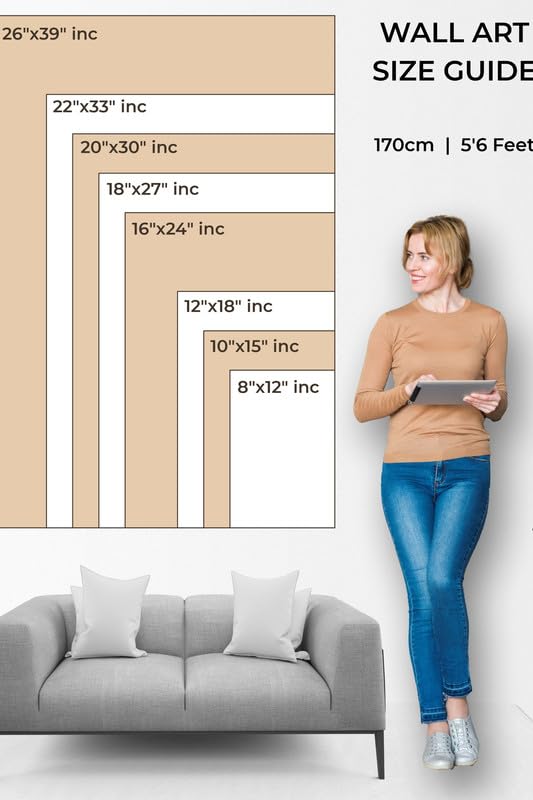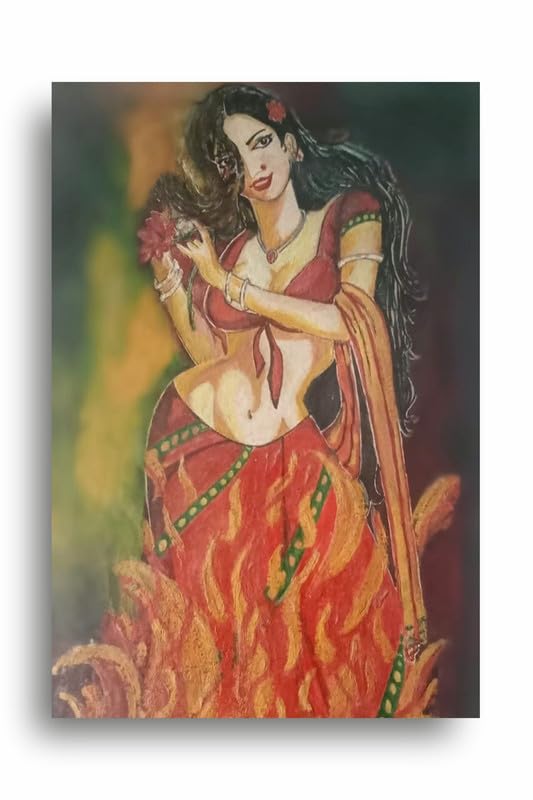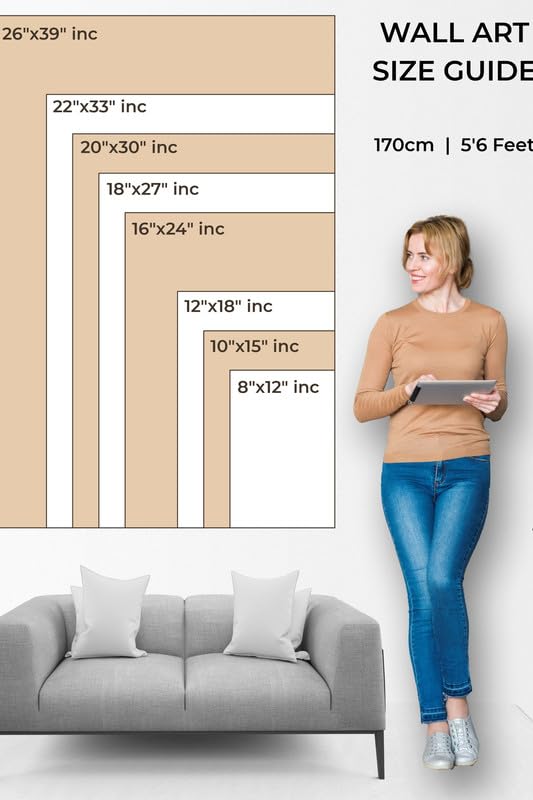Digital Drawing: Tools and Techniques in the World of Digital Drawing
Digital Drawing: Tools and Techniques in the World of Digital Drawing
Digital drawing in the modern world has proven to be a very alluring form of art for artists of all skill levels. The rapid advancement in technology has now made it possible for artists to create exquisite artwork using many innovative digital tools and techniques. This blog goes about the important tools and methods that make digital drawing exciting and versatile art forms.
Important Digital Drawing Tools
The most important thing during the process of digital drawing is using the right tool, from hardware to software. Some common tools used by digital artists are discussed below:
Graphics Tablets Often a must-have tool in the toolkit of many digital artists, graphics tablets are produced by brands such as Wacom, Huion, and XP-Pen. Equipped with a stylus that lets users achieve a fine-tipped pencil on paper, they combine writing precision with pressure sensitivity features for varying line thickness and opacity.
Stylus pens Many users draw with their fingers on the touch screen. While this might be possible for certain artists, stylus pens offer more precise and controlled operation. Some styluses are even model-specific. Other features include sensitivity to tilt and programmable buttons.
Software Programs: There are hundreds of different kinds of software programs used for digital drawing, each offering something unique for the artist. Industry-standard programs like Adobe Photoshop and Corel Painter bring brush variety and editing tools. Market favorites among digital artists are often-user-friendly applications Procreate, which is designed to be used on iPad, and Krita, which is an open-source program.
With the proper tool at hand, artists can experiment with different techniques in working towards enhancing their digital art.
Layering: Layer is one of the elementary concepts of digital drawing wherein artists can work on layers separately. This means that they may have several parts of the artwork so that they can differentiate each part from other parts and then separate them to different layers. Such an action would allow the artist to edit any single part without interacting with the entire piece.
Brush Customization: Most drawing software for computers allow an artist to customize brushes. The ability to create special textures and effects means that artists are free to let their style and creativity shine through with their custom-designed brush settings. Some pretty interesting results may come from experimenting in the combinations of brush settings.
Color Mixing: There is so much more that goes on in color mixing in digital drawing. It may be achieved through gradients tool, smudge tool, and even opacity in order to add depth and dimension to the artwork.
Use of Reference Images: Many digital artists use reference images for their work. The artist can use their experience with importing photos or sketches into their drawing software so as to be certain about the proportions and perspectives as well as using appropriate color palettes.
Conclusion
With digital drawing, artists may enter a completely new world of opportunities and play with tools and techniques that no one could have imagined earlier. The flexible and innovative way of realizing your artistic vision is therefore there both for beginners and for those artists who have more experience. With the help of this tool and some techniques, any person can set out on a rewarding journey in the world of digital drawing. So, get your tablet and unleash the creativity that has been waiting to unfurl upon the scrolls of vast digital canvases that will take you to a great unknown!
Digital Drawing: Tools and Techniques in the World of Digital Drawing